Mostly Bloggers while they are trying to add some Facebook , AdSense JavaScript or any other widgets which contain JavaScript they have to face These XML Parsing Errors "The reference to entity "version" must end with the ';' delimiter".
Blogger blogs are Coded in XML/HTML and they are very strict for adding the Correct Formatting Syntax. In XML while we are trying to adding a JavaScript into The Blogger Template, the Tags inside the JavaScript are treated as Simple XML text and due to Some special Characters inside the JavaScript like "<" , ">" and "&" . While saving These kind of Special Characters we got the Following Error.
Error parsing XML, line 1458, column 64: The reference to entity "version" must end with the ';' delimiter.
What are the special characters in XML that causes error?
This Error occurs due to when you are trying to add Some Third-Party JavaScript Inside the Blogger Template.There are some some Special Character character which are cause of these XML Parsing Errors in Blogger Template.Here are the Following list of Special Character Which are cause of XML Parsing Error in Blog Templates.
1: " < " - (Less than)
2: " & " - (Ampersand)
3: " > " - (Greater than)
4: " " " - (Double-Quote)
5: " ' " - (Apostrophe or Single-Quote)
With the Presence of these special Characters in your Blogger Template your required Script will not work and till that you got These XML Parsing Errors While you try to Save these characters of JavaScript inside your Blogger Template.
2 Ways to Fix XML Parsing Errors in Blogger Template:
Here are 2 proven ways to Fixing out These XML Parsing Errors in Blogger Template. In order to Fix XML Parsing Errors follow the Instruction correctly.1: Fix XML Errors by Replacing Special Characters
This is the First Method That we will apply for Fixing the XML Parsing Errors in Blogger Template.In this method we have to Replace/Escape all 5 Special Characters with following Characters.Special Character || Replace WithWhenever you want to add your JavaScript which contains these special Characters , then replace these Characters as which are mentioned above.In this Way you can easily FIX the XML Parsing Errors in Blogger Template.
> >
< <
& &
� "
2:Fix XML Errors by inserting Script in CDATA Section
The CDATA Term is refers to the Character Data that is used for Text Data and the XML Parser doesn't Parsed the Data that is inside the CDATA Section and Our Special characters are Ignored by the XML Parser and Cause XML parsing Errors.For Avoiding these XML Parsing Errors , You have to insert your JavaScript CDATA Section.
A CDATA Section is Starts from <![CDATA[ and Ends with ]]> . You have to Enclose your JavaScript Inside This CDATA Section.
For Example:
<script type="text/javascript">Once All your script which exists inside the CDATA section and then you will not get any XML Parsing Errors in Blogger Template.
//<![CDATA[
Add Your JavaScript Code Here
//]]>
</script>
This Guide will help you to Fix XML Parsing Errors in Blogger Templates.Now you will be able to Add Third-Part Widgets or JavaScript inside your Blogger Template without Getting any XML Parsing Errors .If you want any Further Information then Let us know but Commenting on the Post .


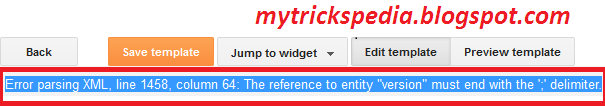
Post a Comment
Post a Comment